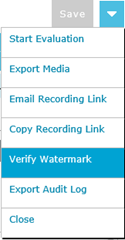Verifying Watermarks
A watermark on the call record allows you to verify whether it has been tampered with while it was stored in the Quality Management Database. The watermark functionality does not apply to records that have been exported to files.
To verify a watermark for a recorded call click the ![]() navigation icon. The Recordings tab displays containing the search criteria bar and the search results table. To verify a call recording watermark complete the following steps:
navigation icon. The Recordings tab displays containing the search criteria bar and the search results table. To verify a call recording watermark complete the following steps:
- Define the search criteria.
- Click the Search button. The
 call recordings satisfying the search criteria are listed.
call recordings satisfying the search criteria are listed. - Left click the call recording you wish to verify and click the Details button in the context menu.
The recording details tab is displayed, the tab name contains the user’s name and the date and time of the recording.
- Open the drop down menu located at the top right of the recording details tab and click the Verify Watermark menu item.
- A message displays telling you whether the watermark for the selected recorded call is valid. If not, it suggests that the recording has been tampered with.
See Also: