Logging in to the Quality Management Client
To access the Quality Management Client you first need to be authenticated. If the Quality Management Suite has been configured to allow Windows Authentication then this should be automatic.
Otherwise, you will be presented with the login page when you first access the client. To login complete the following steps:
- Enter your Quality Management username.
- Enter your Quality Management password.
- Click the Login button.
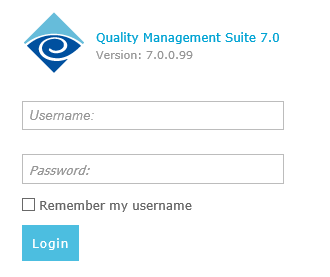
|
|
Checking the Remember my username box will ensure your browser remembers your username the next time you login. |
Logging Out
Click the  link located in the top header bar to logout of the Quality Management Client. You will be returned to the login page.
link located in the top header bar to logout of the Quality Management Client. You will be returned to the login page.
See Also:
Login Using Windows Authentication