Call Recording Schedules
A call recording schedule is a time period on one or more day of the week during which calls are recorded.
To define a schedule, complete the following steps.
- Select the Record only during specific hours check box.
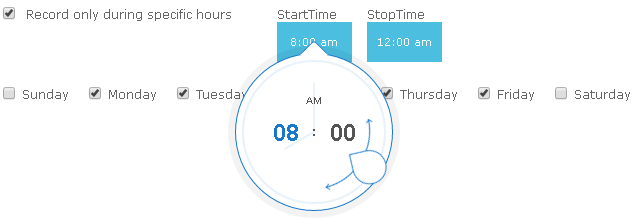
-
Set the Start Time and Stop Time using the “time dropper” control. Move the teardrop around the circle to increase/decrease the time. Click on the minute value to switch to incrementing by minutes and vice versa by clicking on the hour value.
-
Select each day of the week on which to record calls. If you do not select any of the check boxes no calls are recorded.
To have any changes to the Call Recording Schedules take effect, you have to click the main Save button on the action bar located at the top right of the call recording profile edit tab.
See Also:
Adding Call Recording Profiles
Editing Call Recording Profiles
Deleting Call Recording Profiles
Setting Default Call Recording Profile
Assigning Users to Call Recording Profiles