Scorecard Category
Scorecard categories are a way of organising scorecards. See the topic on Viewing Scorecards for more information on how to access this scorecards table.
Adding a Scorecard Category
To add a scorecard category, complete the following steps.
-
Click the
 button on the action bar located at the top right of the scorecards table.
button on the action bar located at the top right of the scorecards table. -
The Add Category dialog will display.
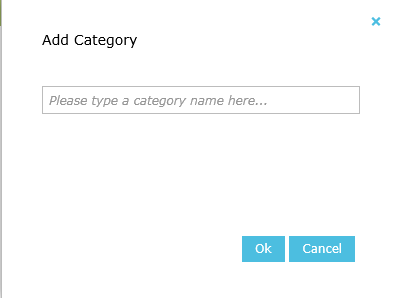
-
Enter a valid Category name.
-
Click the Ok button. The new category will be added to the scorecards table (alphabetically).
Editing a Scorecard Category
- Click the Edit link on an existing scorecard category.
- The Edit Category dialog will display.
- Edit the Category name.
- Click the Ok button. The category name will be changed in the scorecards table.
Deleting a scorecard category
To delete a scorecard category, complete the following steps.
- Click the Delete link on an existing scorecard category.

- You are prompted to confirm that you want to delete the scorecard category. Click the OK button.
|
|
A category that has scorecards underneath it cannot be deleted. The Delete button is disabled when such a category is selected. |

