Viewing Archive Tasks
Users with the Change System Settings permission in their Security Profile can view the archive tasks.
To view the archive tasks click the ![]() navigation icon and then click the Archive link from the administration sub-menu. The Archive tab displays containing storage locations and archive tasks.
navigation icon and then click the Archive link from the administration sub-menu. The Archive tab displays containing storage locations and archive tasks.
Storage Locations
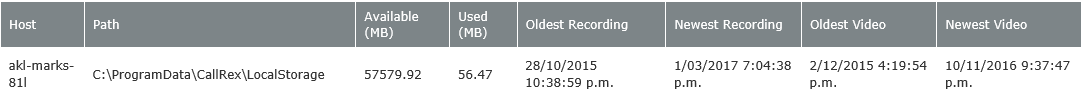
This list shows all of the currently configured storage locations that contain call or screen recordings and the following information.
- Host - The name or IP address of the Enghouse Interactive Archiving Call Recording Server that is associated with the storage path, if any.
- Path - The path that represents the storage location.
- Used (MB) - The amount of space currently in use by call and Screen Recordings, in MB.
- Available (MB) - The amount of space available to store new recordings, in MB.
- Oldest Recording - The date and time of the oldest call recording that exists in the storage location.
- Newest Recording - The date and time of the newest call recording that exists in the storage location.
- Oldest Video - The date and time of the oldest Screen Recording that exists in the storage location.
Archive Tasks
In addition to the list of storage locations there is a list of archive tasks:

This list provides the following information:
- Name - The name given to the archive task.
- Date Created - The original date and time that the Archive task was created.
- Next Scheduled Archive - The date and time that the archive task is scheduled to run next.
- Last Scheduled Archive - The date and time that the archive task last ran (only available for recurring Archive Tasks).
- Last Status Result - The results of the last run of the archive task. Results can be:
Not Started Yet
Running
Failed (Recurring Only)
Success (Recurring Only)
- Recurring - The value will be Yes if the archive task is configured to be recurring, otherwise the value will be No.
|
|
Non-recurring archives are removed from the list as soon as they complete. |
See also:
