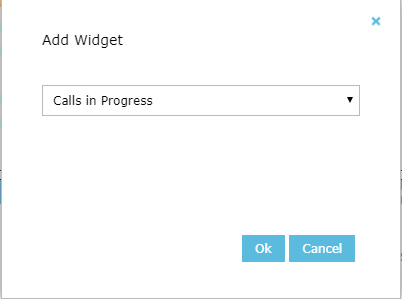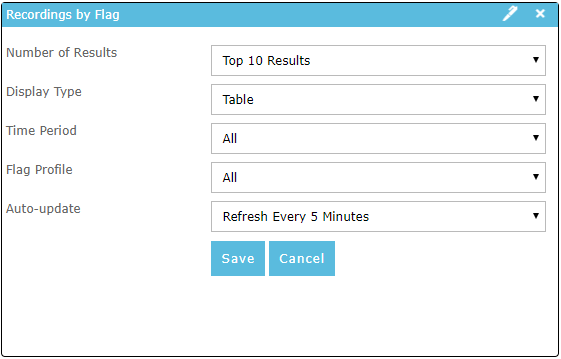Customizing the Dashboard
Dashboard widgets can be added, removed or customized to suit. The customization of this page is specific to the current logged on user and is saved as part of the user’s preferences for the client.
Adding a widget
- Click the Add Widget button (top-right of page)
- Select the widget to add from the dialog that displays. You can add the same widget more than once to your dashboard.
Removing a widget
- Click the
 button on the widget you wish to remove. The widget will no longer be shown on your dashboard.
button on the widget you wish to remove. The widget will no longer be shown on your dashboard.
Configuring a widget
- Click the
 button on the widget you wish to configure. The widget will change to an edit view.
button on the widget you wish to configure. The widget will change to an edit view.
See Also: