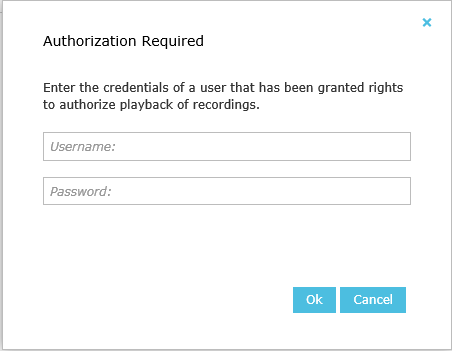Authorized User for Playback Option
You can now setup the recording playback security to require an additional authorized user is present when playing back recordings (a legal requirement in some countries). This option can be enabled in the Security Profiles section:
- Select the “Require Authorized User for Playback” checkbox for the security profile that requires this additional layer of protection:

- Setup a different profile for the users that are allowed to act as authorizing users for playback:

Now, whenever a recording is requested for playback an additional dialog will pop up to allow the authorizing user to enter their credentials, ensuring they are present during the playback.