Log into the Quality Management Client with a username that has Edit Scorecards permissions.
Click on the Scorecards button under the Agent Evaluation section of the menu bar.
Expand a Category tree node to view the scorecards below it.
Select a scorecard.
Click the Move button. The Destination Category pop-up window displays.
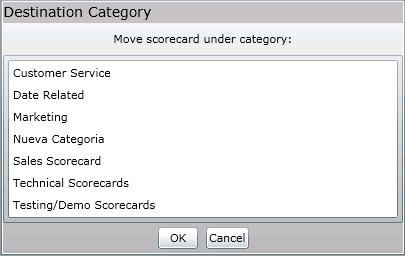
Select a category name to move the scorecard into.
Click OK. The Destination Category window closes and the scorecard moves to the new category.
Click the Cancel button on the Destination Category window to close the window and leave the scorecard under the original category.



