Viewing Groups
Users with the Add/Edit Groups permission in their Security Profile can view groups.
To view groups, click the navigation icon ![]() and then click the Groups link from the administration sub-menu. The Groups tab displays containing the list of group types and groups.
and then click the Groups link from the administration sub-menu. The Groups tab displays containing the list of group types and groups.
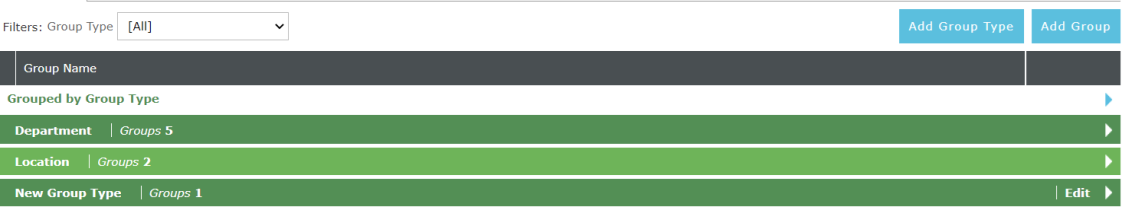
The list of groups are grouped by group type. Each group heading displays the group type name and the number of groups in each group type. Use the right-hand arrows on each group header to expand or contract the group sections.
You can also use the Filters dropdown to select a single group type to view.
This section of the Help describes: