


You can configure both Agent Evaluation Reports and Call Recording Reports to send an email to the email addresses provided on a schedule. The email addresses specified must be destinations that are reachable by the Data Service Mail Server (SMTP Server) and defined in the General Parameters. The schedule defines the frequency and delivery date and time.
To schedule reports, complete the following steps.
View the report that you want to schedule.
Click the Schedule button.
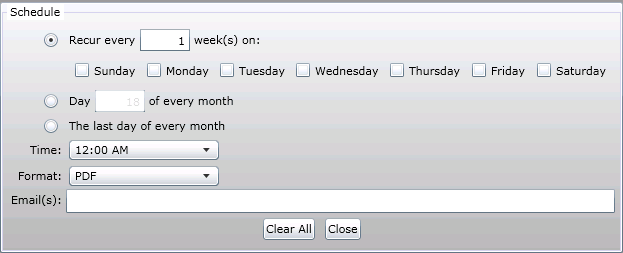
Define your schedule:
Date pattern:
Recur every X week(s)
You can select every day to get a daily report or select just one day and set the weeks to 2 to get a biweekly report.
Day X of every month
The last day of every month
Time
Format
Word
Excel
Email(s)
Enter the recipients, separate the addresses with a comma.
Click the Close button.
Click the Save button to record any schedule changes.
|
|
As a result of these Schedule settings. emailed reports are delivered at the scheduled time to the (valid) email addresses in the email address list. The sender and the recipient email address will be the same. |
To cancel a scheduled report, complete the following steps.
Select the report that you no longer want to have scheduled.
If you no longer want the report at all, delete it and the schedule will be deleted with it.
If you want to keep the report but have it unscheduled, complete the following:
Click the Schedule button.
Click the Clear All button.
Click the Save button.
Was this topic helpful?
