


Reports can be exported to PDF, Word, or Excel formats.
To export a report, complete the following steps.
Click the Export button in the Report Viewer to save the report to a file. After you click on the Export button, a context menu appears and allows you to select the type of file.
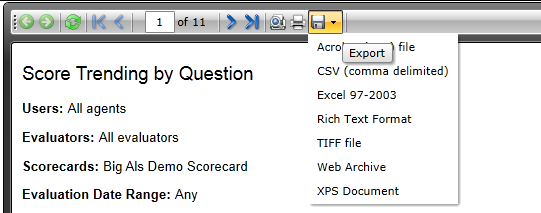
Select the type of file in which you would like to export the report. The Report Viewer exports the report. When complete a pop-up window displays.
Click the Save button to save the report to a specified location. The Save As window displays.
Navigate to where you would like to save the report.
Type a name for the report in the File name field.
Click the Save button. The report has been saved to the location that you specified. Click Cancel if you do not want to save the report.
Was this topic helpful?
