Video Recording Profile Media Collection
A Video Recording Profile can be configured to collect its video recordings from an external source that is creating or hosting the videos. This type of configuration supports the integration between the Enghouse QMS, Vidyo and CCE products - where CCE arranges a video recording of a related call with Vidyo, pushes the video recording metadata into QMS via the Recording Control Service API, QMS collects the recording from the Vidyo server and hosts it for searching and review.

To configure a Video Recording profile to collect media from an external server, check the option and then select an existing external server from the drop down or create a new one. External server definitions are managed using the three icons next to the drop down.
-
A new external server can be defined by clicking the
 Add button.
Add button. -
An existing server is edited by selecting it in the drop down and clicking the
 icon.
icon. -
An existing server is deleted by selecting it in the drop down and clicking the
 icon.
icon.
Adding a new external server or editing an existing server will pop a modal dialog where the server name, hostname, username and password can be set or changed. If the server names a Vidyo tenancy the service can be ‘Pinged” to see if it’s available and the details that have been entered are valid. A new server, or edits to an existing server are only saved if the dialogue is closed using the OK button.
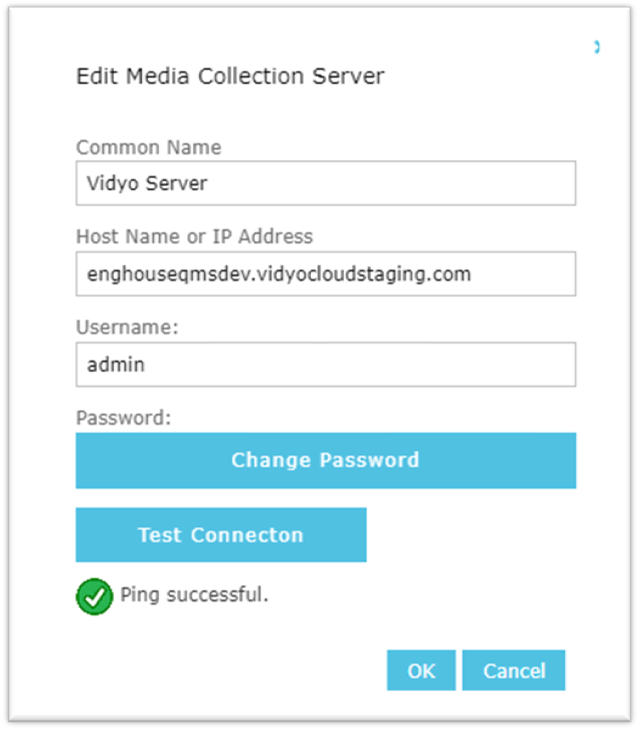
See Also
Managing Video Recording Profiles