


You can define a schedule for e-mail delivery of a report.
View the report that you want to schedule.
Click Schedule.
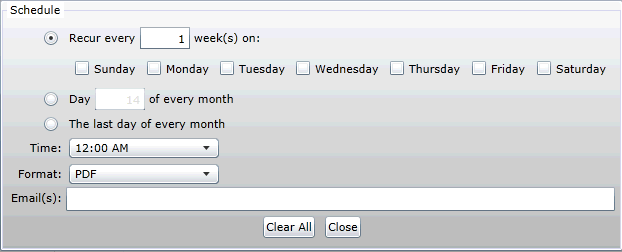
Define your schedule:
Date pattern:
Recur every X week(s)
You can select every day to get a daily report or select just one day and set the weeks to 2 to get a biweekly report.
Day X of every month
The last day of every month
Time
Format
Word
Excel
E-mail(s)
Enter the recipients, separate the addresses with a comma.
Click Close.
Click Save.
To cancel a scheduled report.
Select the report that you no longer want to have scheduled.
If you no longer want the report at all, delete it and the schedule will be deleted with it.
If you want to keep the report but have it unscheduled, complete the following:
Click Schedule.
Click Clear All.
Click Save.
Configuring Email Notifications
Was this topic helpful?
