


If you are using Internet Explorer, then direct printing of reports is supported. For other browsers, you can use our Export feature to export to PDF and print using Adobe's free Reader software.
To print when using Internet Explorer:
Load the report that you want to print.
Click the Print button.
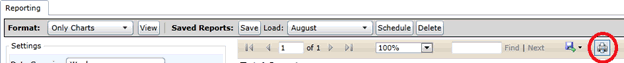
Was this topic helpful?
