Full Text Search
To perform a full text search click the ![]() navigation icon. The Recordings tab will initially display the standard search bar. If the full text feature has been enabled you should see a Full Text tab on the search bar. If the full text tab is not shown it needs to be configured first under General Settings. To perform a full text search complete the following steps:
navigation icon. The Recordings tab will initially display the standard search bar. If the full text feature has been enabled you should see a Full Text tab on the search bar. If the full text tab is not shown it needs to be configured first under General Settings. To perform a full text search complete the following steps:
- Click the Full Text tab on the search bar

- Define the full text search criteria.
- Click the Search button. The recordings satisfying the search criteria are listed.
Each full text search result will show the following:
- The recorded user’s name and date of recording
- The type of recording (icon)
- A small snippet of text relevant to the full text query
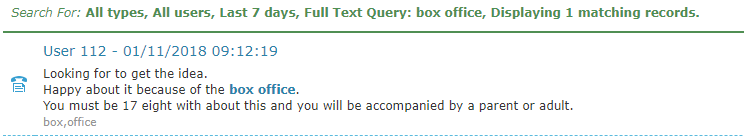
See Also:
Defining Recording Search Criteria