Flagging Calls in Real-time
Users can flag calls to make them easier to find and analyze later. Flagging can also include adding comments and notes to the call record.
To flag calls in real-time click the ![]() navigation icon and select a user currently recording a call (status is recording). Left click the selected user to bring up the context menu:
navigation icon and select a user currently recording a call (status is recording). Left click the selected user to bring up the context menu:
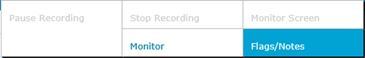
Click the Flag/Notes button. The call flagging tab displays for the selected recording. To add a flag to the recording complete the following steps:
- Click Add flag to add a new user flag, or review the existing flags and choose one that you want to modify.
- Select a flag from the dropdown list of available flags.
- If the selected flag has pre-defined values, select one of these from the dropdown list of flag values.
- If required, enter a Description and Notes for the call record.
- Click the Save button.
|
|
You can continue to enter flags and notes against a call even after it has finished recording, as long as you keep the call flagging tab open. |