Monitoring Screens
To monitor a user’s computer in real-time click the ![]() navigation icon and select a user eligible for screen monitoring. Left click the selected user to bring up the context menu:
navigation icon and select a user eligible for screen monitoring. Left click the selected user to bring up the context menu:
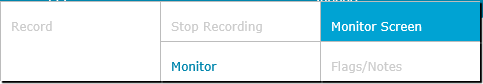
Click the Monitor Screen button to start monitoring. The browser will download a .CRS file which initiates the screen monitoring software.
|
|
The Screen Monitor is software that must be installed on the client machine in order for monitoring screens to work. |
The Screen Monitoring software will load in its own window. This window contains a live view of the user’s computer you selected. Only the computer's primary monitor is shown if it has multiple monitors. You can use the standard window controls to minimize, maximize or close this window.
To stop monitoring a computer, close the Computer Monitoring window.
|
|
You can monitor more than one computer at a time, but the number is limited by your computer's processing power. |
See Also:
Viewing Computer Activity in Real-time