Preview Recordings
You can now preview the selected recording from within the search results table to listen to the audio without having to open the recording into a new tab. Select the Preview option from the context menu and the preview player will show and play the selected call recording. Preview does not apply to screen recordings.
The preview will also show the recording summary if one exists. Recording summaries are available for text and call recordings via the EnghouseAI service. For more information see Call Recording EnghouseAI Settings
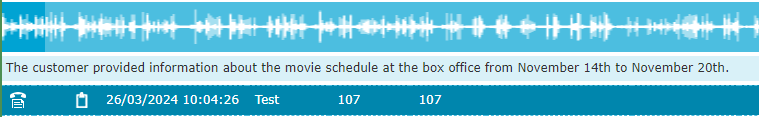
While the preview is playing you can click the Pause button on the context menu to pause the playback. Clicking anywhere on the audio waveform will also move the play head forward to that position.
See Also:
Defining Recording Search Criteria