Word Counting Settings
Word Counting is used to collect data from transcribed calls or text-based recordings to create word heat mapping. Users with the Change System Settings permission in their Security Profile can edit the word counting settings.
To edit the word counting settings click the navigation icon and then click the General link from the administration sub-menu. The General tab displays. To enable the word counting settings, complete the following fields of the Word Counting Settings section.
Enable Word Count Limits – This enables thresholds during the word counting that are useful to focus on important words.
Maximum Words Counted – Specifies only to count the X number of top words in the recording.
Word Occurrences – Specifies the number of occurrences that the word must appear in the recording to be counted.
Exclusion Words – Exclusion words are common filler words, such as ‘and’ or ‘the’, that should be excluded from the counting. QMS provides standard dictionaries for excluded words for supported languages, but these can be added or modified.
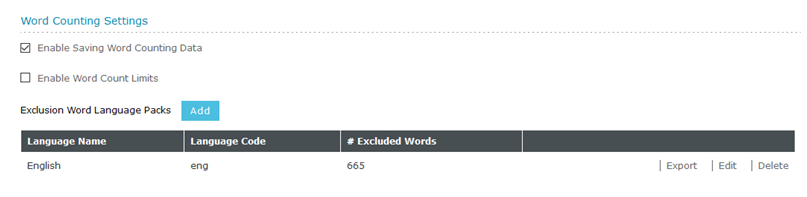
Exclusion Words table lists the number of exclusion words for each language. The links at the right allow for the following actions:
Export – Exports a comma separated list of Exclusion Words for that language which can be saved as a text file.
Edit – Opens an Edit Dialog for adding/removing Exclusion Words in that language.
Delete – Removes all Exclusion Words in the language.
Edit Transcription Exclusion Words
Search – Allows for a search of the Exclusion Words in the category. The search is dynamic and the table will update as the characters are typed into the filed.
New Exclusion Word – Type a new word into the field and click the Add Button to add it to the list.
Import Words from File – This allows a comma delimited file containing a list of Exclusion Words to be selected and imported into the list.
Exclusion Word List – This table lists all the Add Words for this category. The X Button will remove the word from the list.
Once the list of words for the language are edited, clicking OK will update the table counts in the Settings page. These changes will not be saved to the database until the Save button is clicked. The cancel button will simply forget any changes made in that edit session.
See Also
On Demand Transcription Settings