Changing Language
The Quality Management Client has been translated into a number of international languages. You can set the display language on the Login page. Select a language from the drop down list on the top right of the login page.
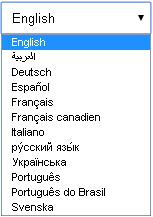
The page will reload and display in the selected language. This language will be remembered for all subsequent visits to the Quality Management Client.
|
|
If you have already logged in you can also change your language from the Preferences link in the top navigation bar. |