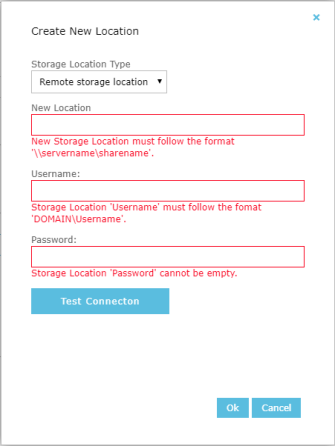Editing Remote Data Storage
A new remote data storage location can be added by clicking the ![]() button, or an existing remote data storage location can be edited by clicking the
button, or an existing remote data storage location can be edited by clicking the ![]() button to bring up the Data Source Location dialog. The following fields are required for a remote storage location
button to bring up the Data Source Location dialog. The following fields are required for a remote storage location
- Storage Location Type can be a remote storage location or Amazon S3, or Azure Blob. See Using Amazon S3, or Azure Blob Storage for more information
- Remote Storage Location – must be a valid UNC path to the remote storage location.
- User name and Password - the user name and password for accessing the data in the remote store. The user name should be entered as: Domain\Username or WorkgroupMachineName\Username.
- Click the Test Connection button to test the validity of the connection.
See also: