


Archiving allows you to move call recordings or computer recordings from one storage location to another for long term storage. You can schedule archives to occur either one time in the future or on a recurring basis following a defined schedule to allow more control over where and how to store your call and computer recordings.
To view the location of existing recordings:
Log into the CallRex Client using an account that has Change System Settings permissions..
Navigate to the Archive section of the Client. In the Archive section a list of storage locations display:
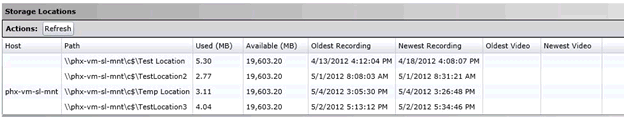
This list shows all of the currently configured storage locations that contain call or computer recordings and the following information.
Host - The name or IP address of the CallRex Call Recording server that is associated with the storage path, if any.
Path - The path that represents the storage location.
Used (MB) - The amount of space currently in use by call and computer recordings, in MB.
Available (MB) - The amount of space available to store new recordings, in MB.
Oldest Recording - The date and time of the oldest call recording that exists in the storage location.
Newest Recording - The date and time of the newest call recording that exists in the storage location.
Oldest Video - The date and time of the oldest computer recording that exists in the storage location.
In addition to the list of storage locations there is a list of archive tasks:
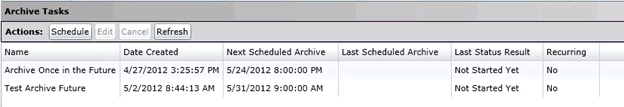
This list provides the following information:
Name - The name given to the archive task.
Date Created - The original date and time that the Archive task was created.
Next Scheduled Archive - The date and time that the archive task is scheduled to run next.
Last Scheduled Archive - The date and time that the archive task last ran (only available for recurring Archive Tasks).
Last Result - The results of the last run of the archive task. Results can be:
Not Started Yet
Running
Failed (Recurring Only)
Success (Recurring Only)
Recurring - The value will be Yes if the archive task is configured to be recurring, otherwise the value will be No.
|
Non-recurring archives are removed from the list as soon as they complete. |
Configuring Email Notifications for Archive Tasks Status
Was this topic helpful?