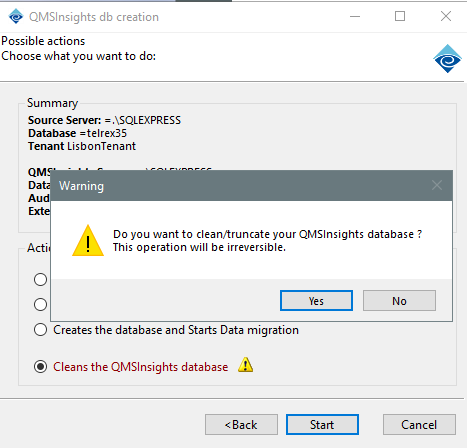Application Guide
You should run the tool directly from its installation folder. The tool runs like a wizards, and will help you to prepare and migrate a custom reporting database.
The initial Welcome pages.
The initial Welcome pages. Just press Next to proceed, accept the license agreement and press Next once more.
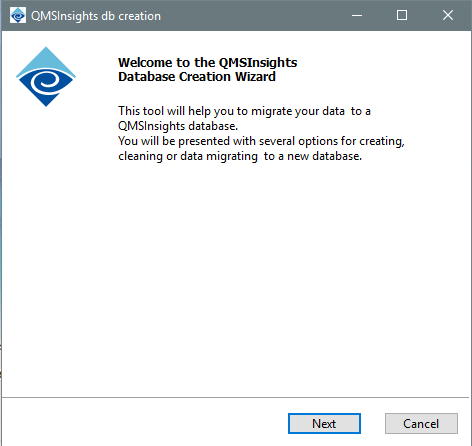
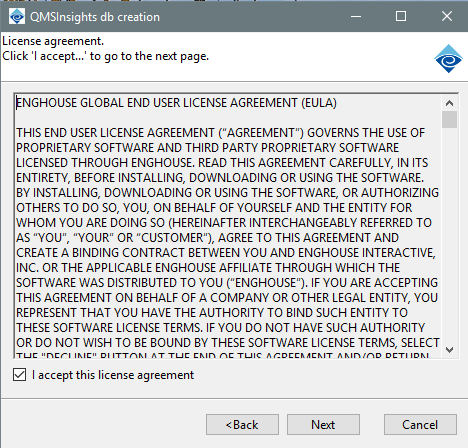
Tool configuration
Configuring the QMS source database:
To be able to perform the data migration to a QMSInsights database, you will need to provide access to your QMS database. In the QMSInsightsTool.dll config file, there are default values for the connections strings that you may change directly in the file or through the tool interface.
Pressing Get Script will allow you to access a database script for the QMSInsights database creation.
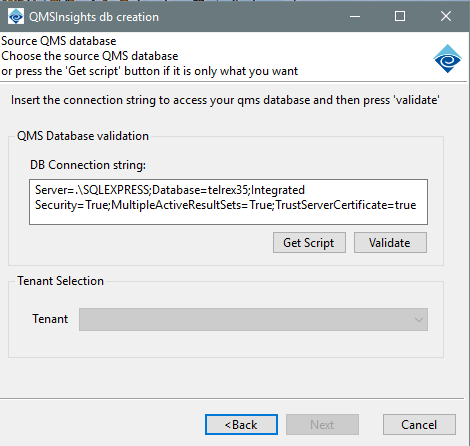
Pressing Validate will check if your qms source database connection string is valid and if the tool is able to connect to it. If the connectiong is valid, you'll be able to choose the QMS 'tenant' you want to migrate the data from (if using multi-tenant).
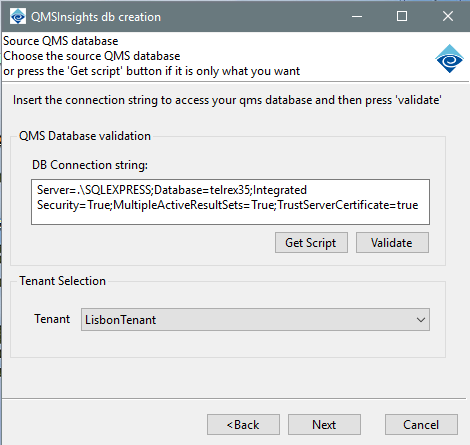
Pressing Next will take you to the QMSInsights destination database configuration page.
Configuring the QMSInsights target database:
To be able to perform the data migration to a QMSInsights database, you will need to provide access to your QMSInsight destination database. In the QMSInsightsTool.dll config file, there is are default values for the connections strings that you may change directly in the file or through the tool interface.
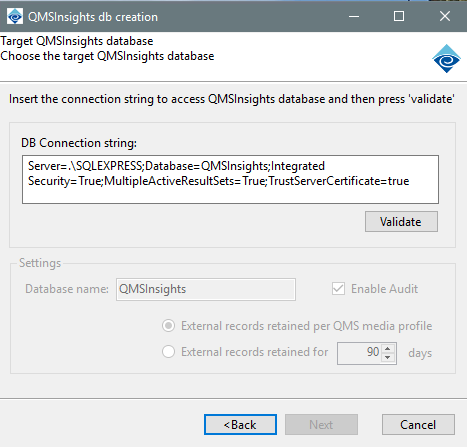
After Validating the QMSInsights target database, you will be able to choose:
- The database name: You may leave it with the default name.
- Set the amount of records you want carried over.
- You can select to use the configuration on the recording profiles or
- You can select to define the number of days to retain the records.
- Note that the 'Audit' option is always enable since this is required to start the data migration.
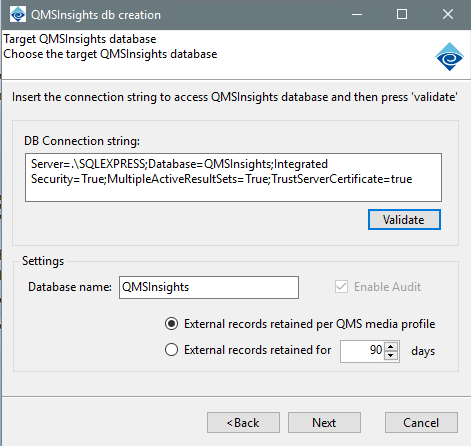
Pressing Next will take you to the Actions page.
Tool Actions
In this page, you will be able to review all your selection done in the 'summary' section. You can go back if you need to change something.
You can choose one of the four available actions and press Start to execute it:
- Get the creation script
- Create the destination database
- Create the destination database and migrate the data
- Clean the destination database
Please be careful with this option, because it will truncate/clean your destination database. You will not be able to rollback from this operation.
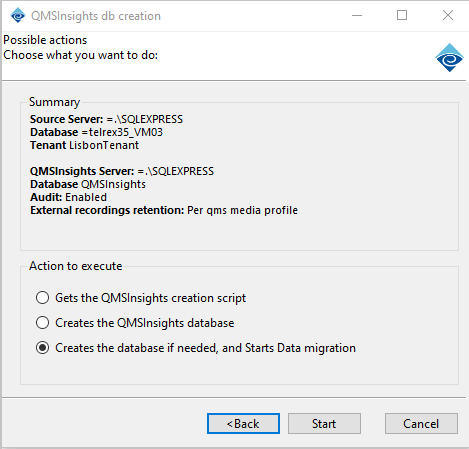
Get QMSInsights creation script
This option is used if you just want to retrieve the needed database script to be applied manually.
Just copy the script text and apply it where needed.
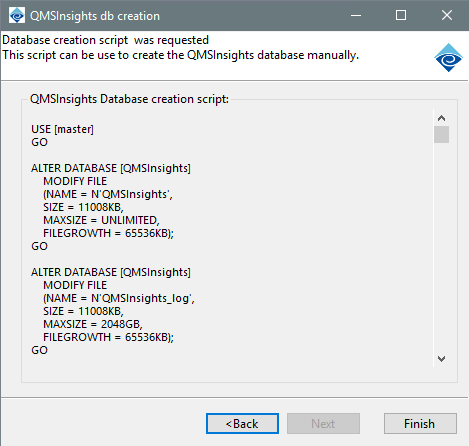
Create the QMSInsights database
With this selected option, the database will be created.
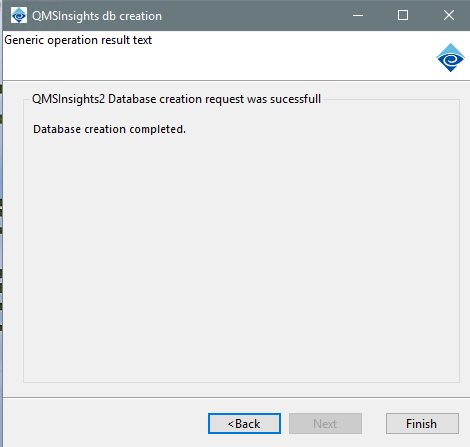
Create the QMSInsights database and start the migration
The destination database will be created and data will be migrated.
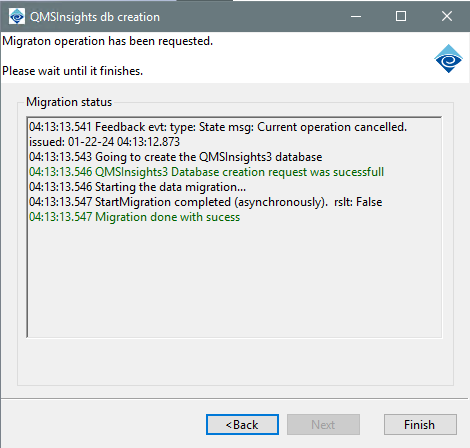
Clean the QMSInsights database
Clean/Truncate the destination database. After you confirm the operation, the destination database will be cleaned.