Change Evaluator
If the evaluation is linked to a workflow process you can change the evaluator at any time during the evaluation. Open the drop down menu and click the Change Evaluator menu item:
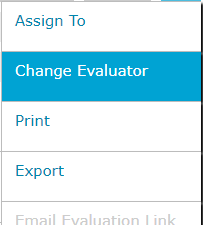
The Select Evaluator dialog will be shown. The list of evaluators you can choose from is restricted to the users who have Create Evaluation rights on their security profile AND they must be a manager of the evaluatee (or an administrator of users). Select the new evaluator from the list and click the Ok button.
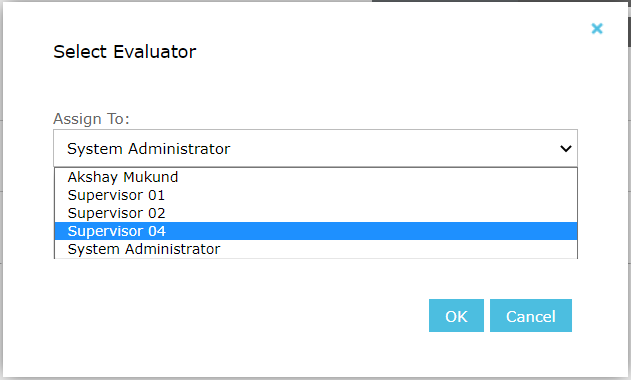
Any changes to the evaluator will be logged in the evaluation’s workflow history.