Searching Evaluations
To search for evaluations, click the  navigation icon. The Evaluations tab displays containing the search criteria bar and the search results table. To perform an evaluation search complete the following steps:
navigation icon. The Evaluations tab displays containing the search criteria bar and the search results table. To perform an evaluation search complete the following steps:
- Define the search criteria
- Click the Search button. The evaluations satisfying the search criteria are listed.
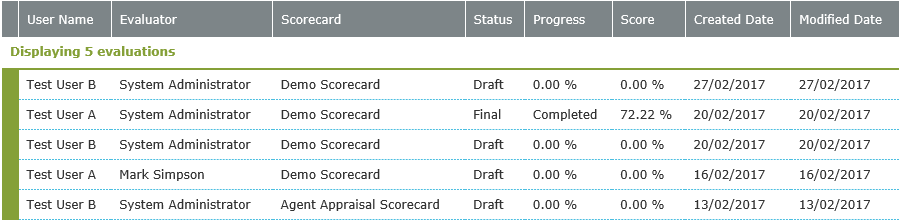
.The Search results table displays containing the following data columns:
| Column | Description |
|---|---|
| User Name | Name of the user being evaluated |
| Evaluator | Name of the supervisor performing the evaluation. |
| Scorecard | Name of the scorecard being used for the evaluation. |
| Status | Displays whether the evaluation is in Draft or Final mode. |
| Progress | Displays the progress percentage of Completed if the evaluation is complete. |
| Score | Displays the score for the evaluation. |
| Created Date | Date the evaluation was created. |
| Modified Date | Date the evaluation was last modified. |
Click on an evaluation search result to select it. Left click on a selected search result to bring up the context menu:
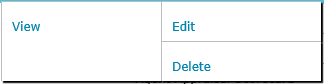
The evaluation search results context menu contains the following commands:
- View to view the evaluation details.
- Edit to edit the evaluation.
- Delete to permanently delete the evaluation.
|
|
The evaluator is the only individual who has the ability to edit the evaluation by opening an edit evaluation page. If the evaluator is not the currently logged in user, then clicking the View button allows you to view the evaluation by opening an edit evaluation page in read-only mode. |
See Also:
