Total Counts Reports
The Total Count Report shows call volume data.
Report Parameters
Click the ![]() icons to bring up a dialog to edit each report parameter. The following report parameters are available for a Total Count report:
icons to bring up a dialog to edit each report parameter. The following report parameters are available for a Total Count report:
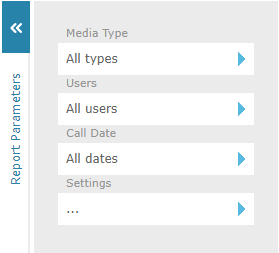
- Media Type to report on all recording types (default) or restrict by media type.
- Users to filter report results by selected users or all users.
- Call Date to filter report results by call start date and time or all dates. The date criteria has the following options:
- Any to show all call records, without any date or time restrictions.
- Last X Days to enter the number of days of data to display, counting back from today. Enter an integer in the range 0 to 10000, with 0 representing today.
- Range to define start and end dates using the calendar provided, then optionally start and end times using the “time dropper” control. Move the teardrop around the circle to increase/decrease the time. Click on the minute value to switch to incrementing by minutes and vice versa by clicking on the hour value.
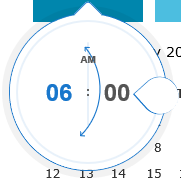
- Settings for additional report parameters:
Date Grouping to group the call data based on the year, month, week, day, day of week, hour of day, or half hour of day.
Grouping to further group the call data based on area code, prefix, recording profile, extension, DNIS, Department, Location, or flag.
Sorting to sort the call data by date, group, calls, or talk time.
Limit to set the amount of data to be displayed, or 0 to set no limit.
Call Direction to filter report results to include incoming, outgoing, or both directions of call.
|
|
You can use the Department, Location and Status filters in the User and Evaluator dialogs to restrict the user data displayed. |
See Also:
