Score Trending Report
The Score Trending report shows the average evaluation score over time.
Report Parameters
Click the icons to bring up a dialog to edit each report parameter. The following report parameters are available for a Score Trending report:
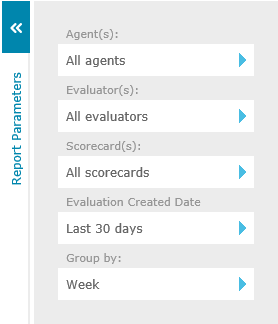
- Agents to filter report results by selected users or all users. The user list contains users that have an Agent Evaluation license and are managed by the logged in user. Administrators are presented with all users that have an Agent Evaluation license.
- Evaluator to filter report results by evaluator or all evaluators.
|
|
You can use the Department, Location and Status filters in the User and Evaluator dialogs to restrict the user data displayed |
-
Scorecard to filter report results by scorecard, scorecard category, or all scorecards. Selecting a scorecard category (highlighted in green) will include all scorecards in that category in the report results.
-
Evaluation Created Date to filter report results by evaluation created date or all dates. The date criteria has the following options:
-
Any to include all evaluations.
-
Last X Days to enter the number of days of data to display, counting back from today. Enter an integer in the range 0 to 10000, with 0 representing today.
-
Range to define start and end dates using the calendar provided.
-
-
Group by to group report data by Day, Week, Month, Quarter or Year and calculate aggregate results for each group.
See Also:
