Editing Reports
Users with the Reporting permission in their Security Profile can edit a saved report.
To edit a saved report click the ![]() navigation icon and then click the Reports tab. The reports tab is displayed showing the list of available Call Recording Reports and Agent Evaluation Reports.
navigation icon and then click the Reports tab. The reports tab is displayed showing the list of available Call Recording Reports and Agent Evaluation Reports.
To edit a saved report, complete the following steps.
- Click the report type link for the type of report you want to edit. A new tab for the selected report type displays.
- In the saved Reports dropdown, select the name of the saved report you wish to edit.
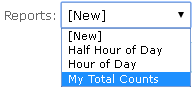
- The report details tab will reload to show the saved report.
-
Edit the parameters for the saved report. The report parameter options will differ depending on the type of report.
-
Click the Save button located at the top right of the report details tab to save the changes made to the report parameters.
See Also: