Printing Recorded Media
Users with the Playback Recording permission in their Security Profile can print text-based recordings (calls with transcriptions, email or chat).
To print recordings click the ![]() navigation icon. The Recordings tab displays containing the search criteria bar and the search results table. To print a recording complete the following steps:
navigation icon. The Recordings tab displays containing the search criteria bar and the search results table. To print a recording complete the following steps:
- Define the search criteria.
- Click the Search button. The recordings satisfying the search criteria are listed.
- Left click the recording you wish to flag and click the Details button in the context menu.

The recording details tab is displayed, the tab name contains the user’s name and the date and time of the recording.
- Open the drop down menu located at the top right of the recording details tab and click the Print menu item.
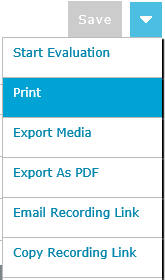
See Also: