Call Retention Settings
The Call Retention Settings allows the administrator to define the following attributes for a Call Recording Profile.
-
Maximum Call Duration: Whether calls shorter than a specified duration are stored.
-
Maximum Age for Saving: How long call records are retained before automatic deletion.
The Call Retention Settings reduce the amount of disk space used to store call records.
To define the Call Retention Settings, complete the following steps:
- Select Automatically delete calls less than [ ] seconds and enter a value to prevent Quality Management from storing calls with less than a specified duration. The setting takes effect from the moment you define it. Call recorded earlier are not deleted.
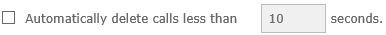
-
Select Automatically delete calls older than [ ] days and enter a value to delete calls older than the specified number of days. The calls are deleted 24 hours after you define this value. If you enter 0, calls are retained indefinitely.
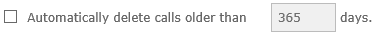
Adding Call Recording Profiles
Editing Call Recording Profiles
Deleting Call Recording Profiles