Viewing Alerts
Users with the Configure Alerts permission in their Security Profile can view their own alerts configured in QMS. Users with both Configure Alerts and Change System Settings permissions are allowed to see all configured alerts in QMS, including those configured for other users.
To view the alerts click the ![]() navigation icon and then click the Alerts link from the administration sub-menu. The Alerts tab displays containing configured alerts that the user can see.
navigation icon and then click the Alerts link from the administration sub-menu. The Alerts tab displays containing configured alerts that the user can see.
Alerts Table
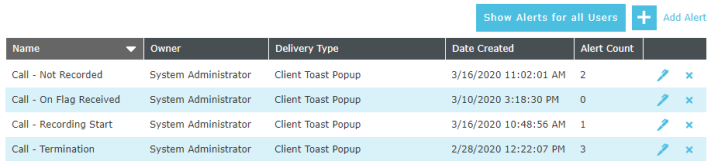
This list shows all of the alerts the user is able to view.
- Name - The name of the alert.
- Owner – The user who created the alert
- Delivery Type – Indicate how alert notifications are to be delivered
- Date Created – The created date of the alert
- Alert Count – The number of alerts triggered, excluding those that have already been deleted. Note that alert notifications delivered via Email only will not be counted.
- Edit/Delete - Edit or delete the alert
See also: