


Port Mirroring
The information contained in this article is designed to assist in the understanding of port mirroring. Port mirroring does require network and switch administration knowledge and experience.
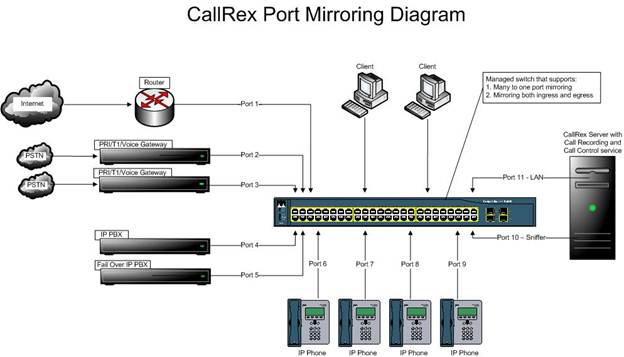
Overview
QMS Call Recording records and monitors telephone calls by sniffing packets traversing across the data network. Packet sniffing is achieved by enabling port mirroring on the data switch. Port mirroring is supported by most data switches and when enabled sends a copy of every packet destined for one port to another port. The managed switch must support many to one port mirroring, mirroring both ingress (receive) and egress (transmit), and IP connectivity to the destination port.
Port Mirroring
There are several different types of port mirroring setups:
1. If you would like to record only inbound and outbound calls and not internal calls you should mirror all PBX ports and all trunk ports. In the above diagram your source ports are ports two through five (PBX/Trunk Ports) and your destination port is port 10 (CallRex). This applies only to PBXs on- site.
2. If you have a hosted or an off-site PBX (e.g. Covad, Sylantro, Broadsoft, Tekelec) then you should setup port one (router) as the source port and port ten (CallRex) as the destination port. This allows you to record all inbound and outbound calls but not internal calls. This applies to PBXs offsite.
3. If you would like to record inbound, outbound, and internal calls you should mirror all phone ports via a VLAN. In the above diagram you need to assign ports six through nine and place them in a VLAN and setup the VLAN as the source port and port ten (CallRex) as the destination.
4. If this is a multi-site deployment, then you can use a combination of the above port mirroring setups. Below are a few examples:
a. If you have two sites, both of which have PBXs on site, then you can use option one on both sites.
b. If you have a PBX/trunk on the main site and no PBX/trunks on the remote site then you can use option one on the main site and option two on the remote site.
c. If you have a PBX/trunk on the main site and only a trunk on the remote site then you can use option one for the main site and monitor port one (router) and port two and three (trunks) as source ports and port ten (CallRex) as destination port for the remote site.
There are a variety of a port mirroring setups that can be utilized, however please consult a Telrex Support Engineer prior to setting up port mirroring.
*NOTE*
1. You should never setup port mirroring on both PBX/trunk ports and phones ports.
2. There is no setting within the QMS Server to distinguish between recording internal vs external calls. CallRex records based on the packets it receives via port mirroring.
3. Some PBXs (Avaya & ShoreTel) allow internal phone extension traffic to go through the PBX instead of the data switch. If you have configured your PBX to do this, then you can record internal calls via port mirroring on the PBX/Trunk ports.