

Quality Management Suite
Cisco TSP - Tapi Service Provider
This Document is provided for informational purposes only. A qualified Cisco Engineer should be involved in configuring and setting up Cisco applications.
The Cisco TAPI Service Provider (TSP) allows Cisco Call Manager to communicate with a 3rd party device that can accept the Tapi Call Control / Phone Control information. Depending on the Cisco version, the Cisco TSP may be provided on a CD or from the Call Manager Menu.
If the QMS Call Recording Service is loaded on a 64bit Windows OS, then only Cisco TSP version 8.5 (patched), 8.6 or higher will work properly.
Install the Cisco TSP program using the defaults. Insure that you do not select a WAV driver if prompted.
After the install is complete, you need to configure the Cisco TSP. You do this by accessing the Cisco TSP via the Windows Phone Modem Menu in Control Panel. Use the Advanced Tab.

Select CiscoTSP. Go to the User Tab.
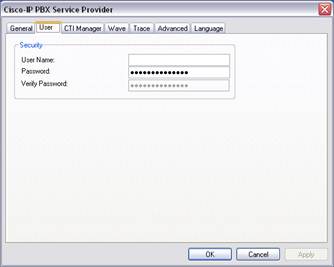
Enter the name of the Application User that you created for QMS and enter the same password that you used in call Manager when you created this account.
Now go to the CTI Manager Tab.
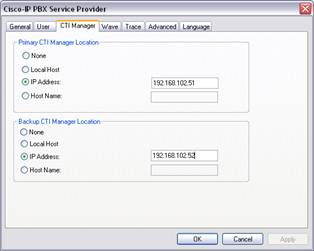
Select the IP address option and enter the IP address of the primary Cisco Publisher and Subscriber. This is all you need to get things working with the QMS Software.