

Quality Management Suite
Cisco Forked Audio Extension Setup
1. In
the Cisco Forked Audio environment, it is important to have a consistent mapping
of the user's extensions between Cisco CM and QMS Call Recording. In simple
terms, a User in Call Manager who has three extensions, must also have three
extensions in their QMS profile.
Example: Tom Jones has a phone with extension 1234,
5678 and 9090. Extension 1234 is the line 1 appearance in Cisco Call Manager. In
QMS, extension 1234 should be the primary extension of the user's profile in
QMS, while extensions 5678 and 9090 will be in the list of that user's
additional extensions.
Note that extension 1234 should be unique and not be
a line 1 appearance on any other phone.
To verify that the
QMS user account is in sync with Cisco CM, use Windows dialer. Open Windows
dialer to the list of Mac Addresses / Extensions. Find the user's extension in
the list. Note the associated MAC address. Extension 03016 is associated with a
phone with the Mac Address of SEP2C3ECF860E62. Since extensions are in Mac
Address order, check to see if there is more than one extension with the same
MAC address. In the image below, the user in QMS has a primary extension of
03016 and has no additional extensions.
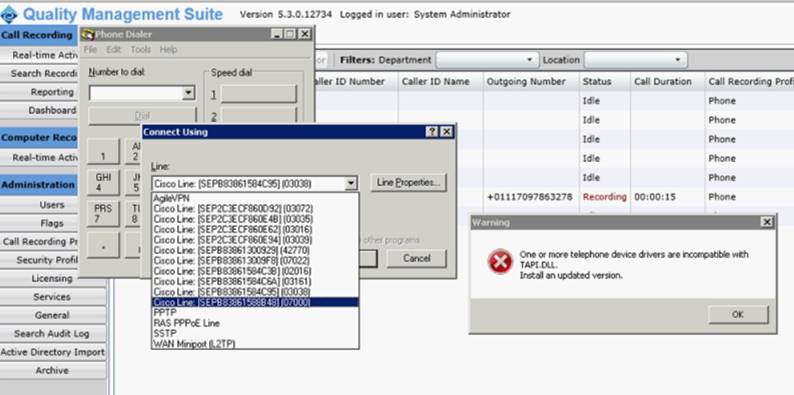
2.
Setting up phones without extension mobility
When users are, for the most part, anchored to one
desk and one phone, extension mobility is not employed. It is relatively easy to
setup the user in Cisco Call Manager for forked audio. Add the MAC address of
the phone into the Controlled Devices list. That's it. Otherwise, follow the
directions in the integration guide or help website.
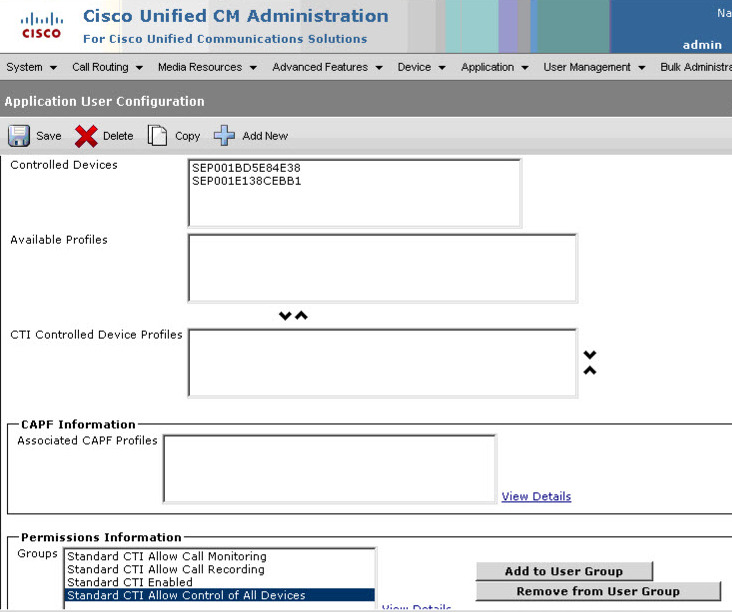
Now go the user’s extension setup in Cisco Call Manager. Below we see two extensions: 5025 and 5721. The line 1 (5025) appearance must be the primary extension in QMS. The other line (5721) must appear in the additional extension field in the QMS user’s setup.
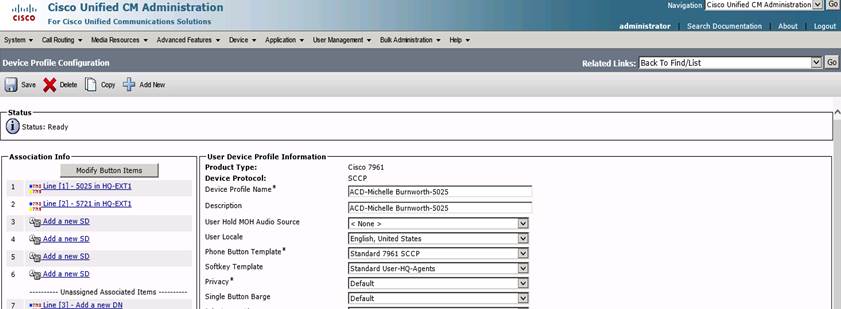
3.
Setting up phones
‘with’ extension mobility.
With extension mobility, you are
assigning the user’s mobility profile to the CTI controlled devices ‘not’ the
extension.
Add the mobility profile of the user in the
‘CTI Controlled Device Profiles.
Do ‘not’ add the phones MAC address to the
Controlled Devices list. Below, see that one user has been added to CTI
Controlled Device Profiles.
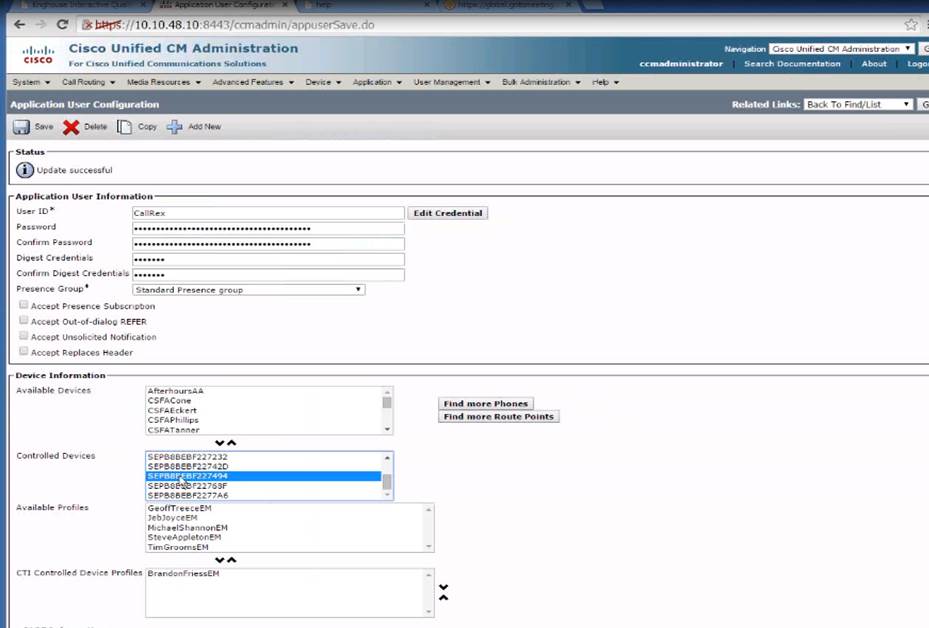
If you have some users who use extension mobility and some who do not, add the users with extension mobility to the CTI Controlled Device Profiles and add the non-mobile extension's MAC address to the Controlled Devices list.
For our example, we are assuming that extension 3230 is line 1. That means that
extensions 4065, 5075, 5722 and 8932 are also buttons on that same phone. So in
QMS, extension 3230 would be the primary extension and 4065, 5075, 5722 and 8932
would be added as additional extensions.
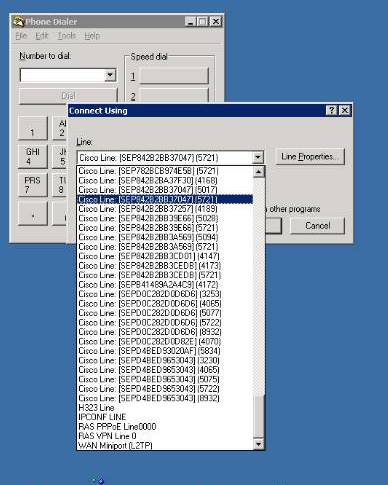
This extension mapping is critical to differentiate shared extensions and which
phone QMS must monitor to record a call on a shared extension. Example, notice
in the picture above that there is another extension 4065 in the list with a
different Mac address. Can you find it? This is legal. This indicates that
extension 4065 exists on another phone. This does not indicate a problem.
If the mapping is incorrect, the user will appear as idle during a phone call
that should be recorded even though: the correct SIP packets and correct RTP
packets will be visible in a packet capture, the Consolidated Recording log will
show that QMS acknowledges the sip packets and that the DHCP updates will write
the correct IP address to the user's account. In other words, everything will
appear as normal, except the call is not being recorded. If the mapping between
the Cisco Call Manager and the QMS user is not consistent, you will have a
problem and calls will not be recorded.
In one fail scenario, Tom logs into a phone with three buttons and records.
Later that day, he logs into a phone with only two buttons. Only extensions 1234
and 5678 are assigned to the phone so extension 9090 will not appear in dialer.
This means that the extension mapping is incorrect and that none of Tom's
extensions will record.
Another fail mode is when a user has two extension mobility profiles. In Call
Manager profile TomA, Tom has 3 extensions: 1234, 5678 and 9090. In Call Manager
profile TomB, he has 4 extensions: 1234, 5678, 9090 and 7777. When Tom is
sitting at his desk, his phone has four buttons. At that phone, Tom can login
with either profile and he will record. However when Tom sits at another desk
with a phone with just three buttons, if he logs in as TomA, he will record. If
he logs in as TomB, he will not record. This is because TomA only has 3
extensions, so correct mapping with take place. TomB has a fourth extension,
7777 which cannot appear on that three button phone. The mapping will not be
correct and calls will not be recorded on any of the four extensions.
This can all be confusing, so the key is the Windows dialer. If the extensions
displayed in Windows dialer match the extensions in the QMS user's profile, then
the calls will be recorded. If not, then calls will not be recorded.
6. Here is an actual example. Extension 6307 is not
recording. During a phone call, in real time view, we only see idle. The packet
capture shows that we are receiving valid SIP messages and the RTP stream is
there and correct. In looking through the logs, I found this:
11:00:18.6 DEBUG [PhoneSignatureMapping.LogPhone2SignatureMap]:
_phone2SignatureMap Entry: SEP649EF3C24826 = "6307 6507"
11:03:37.0 TRACE [BaseTapiCallControlProvider.HandleLineAddedEvent]: No Callrex
user for signature: 6307 6507.
When I checked dialer, I found extensions 6307 and 6507 had the same Mac
address. When we checked the user setup in QMS, we found that the user had a
primary extension of 6307 but had no additional extensions. After adding 6507 as
an additional extension, the user started recording.
07:55:28.8 TRACE [BaseTapiCallControlProvider.HandleLineAddedEvent]:
LineAddedEvent(Name: "Cisco Line: [SEP5067AEE361DF] (6460)", DevSpecExtId:
-1900189104.327160274.-1873084320
07:55:28.8 DEBUG [PhoneSignatureMapping.AddMappingElement]: Updated
_phone2SignatureMap entry SEP5067AEE361DF with address 6460. signature: "6460
9650"
07:55:28.8 TRACE [BaseTapiCallControlProvider.HandleLineAddedEvent]: No Callrex
user for signature: 6460 9650
So we see 6460 associated with 9650.ÿ This means that the user in QMS needs to
be setup as having one of these as the main extension and one of these as an
additional extension.
but, then we see:
07:55:28.8 TRACE [BaseTapiCallControlProvider.HandleLineAddedEvent]:
LineAddedEvent(Name: "Cisco Line: [SEP5067AEE361DF] (4299)", DevSpecExtId:
-1900189104.327160274.-1873084320.-133
07:55:28.8 TRACE [BaseTapiCallControlProvider.HandleLineAddedEvent]: No Callrex
user for signature: 4299.